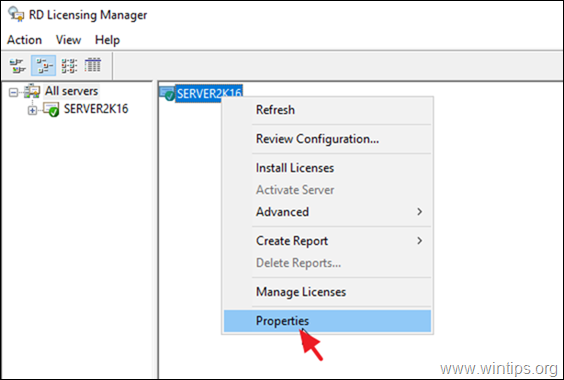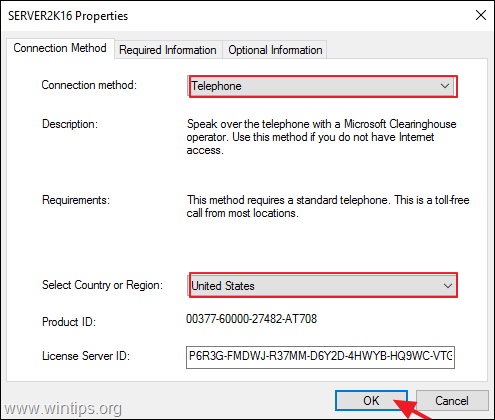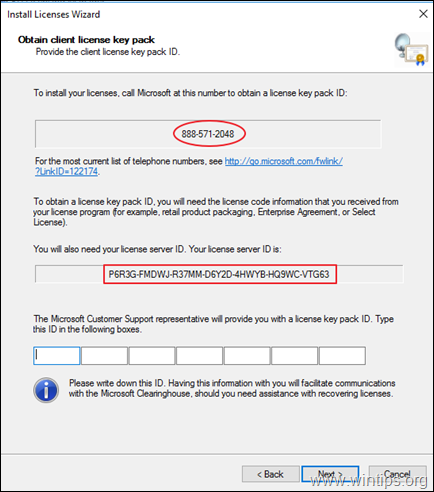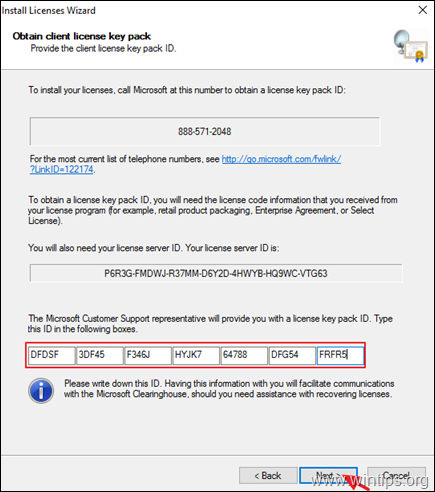Activating a Windows Server 2025 key is really simple, just follow these steps:
OPTION 1
1. Right-click on the Server's name and select *Properties*
2. Change the Connection Method to *Telephone* and then
select your country/region. Copy Product ID and License Server ID, you will need them later
When done, click *OK.*
3. Right-click on the Server's name and select *Install Licenses*
4. Click *Next* at the first screen.
5. Now, dial the displayed telephone number and then follow the
instructions you listen to speak to a person at Microsoft Technical Support.
*Note: For the most current list of telephone numbers, see
https://www.microsoft.com/en-us/licensing/existing-customer/activation-centers
6. When you do, provide all the necessary information that will be
requested information about your company)
and then provide the license server ID (35-digit number) and product ID.
7. Finally type the license pack ID provided to you and click *Next* to
complete the RDS Cals activation.
OPTION 2
If the first option didn't work, there's nothing to worry about - make sure to follow these few, simple steps:
- In the lower-left corner, in the Windows search tab, type in "cmd".
- Run it as Administrator (press the adequate option on the right side, or use CTRL + Shift + Enter combination)
- Perform the following command:
Dism /online /Set-Edition:ServerStandard /AcceptEula /ProductKey:XXXXX-XXXXX-XXXXX- XXXXX-XXXXX
Instead of the X, please enter the purchased product key. You may copy-paste the command to cmd using CTRL+C, CTRL+V shortcuts. - Press Enter.
The key is not working
If you have activated the key according to the guide but the code appears not to work, please check what type of error message you receive and depending on it follow the appropriate instructions:
- My key is Duplicated / Already Used. How can I proceed?
- My key is Invalid. How can I proceed?
- My key is region locked / can't be activated in my country. How can I proceed?
- My key activated a different product that it was supposed to. How can I proceed?
- The key I bought didn’t activate all of the content it was supposed to. What can I do?
 Help Center
Help Center