Redeeming a Discord Server User Boost key is really simple, just follow these steps:
- Add the bot to your Discord server. Click Here for add bot,
- Enter the key delivered to you on the website where you purchased the 2. partition by using the "/delivery" code in any text channel on our server. Then, enter the your server GUILD ID and press enter,
- When you press the send message button, the user boosting process will commence,Don't forget to kick the bot from your server after the process is completed. The process typically takes 25 minutes to complete.
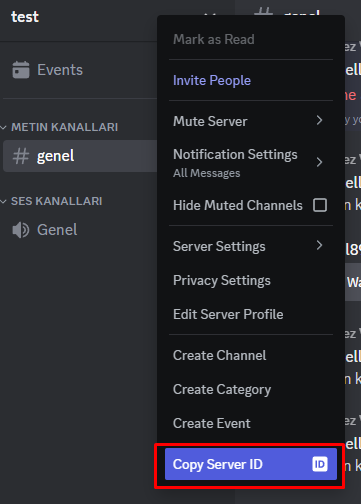
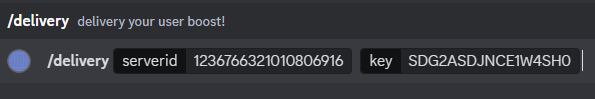
Warnings
- User boost can currently only be purchased once per server. Do not buy for the same server a second time.
- The bot is coded only to add users to the server, so it is safe. When the process is finished, you can remove it from the server.
- You should never kick Booster Members.
- If you're receiving the error 'not a verified bot' when adding the bot to your server, try again every 30 minutes. You should be able to add it to your server shortly. Please be patient during this process.
- If you are getting an 'invalid key' error, it means that the key you are trying to use has already been used and cannot be used again.
- If you are having a problem with your order Click Here
The key is not working
If you have activated the key according to the guide but the code appears not to work, please check what type of error message you receive and depending on it follow the appropriate instructions:
 Help Center
Help Center